| Required* |

|
||
| Required* |

|
||
| Required* |

|
Enter an address or tax lot and we'll mark it on the map so you can find historic sites nearby.


Eugene's cultural resource surveys are the culmination of decades of field work that identifies the community's historic resources on a neighborhood basis. The City of Eugene has been conducting these surveys since 1986, and the information helps us to understand Eugene as it existed prior to 1950. The survey sheets are the raw data produced on the individual properties that have been identified as being over fifty years of age. The cultural resource surveys document individual historic properties in order to increase public awareness of the built environment and to help integrate historic preservation into community planning by promoting their wise use into the future. Ideally, these surveys will encourage the preservation of these resources with individual nominations for listing as City of Eugene Historic Landmarks or in the National Register of Historic Places.
This interactive map supplements information available on the City website's Historic Preservation pages.
Maps and GIS Disclaimer
The maps and data available for access from the City of Eugene are provided "as is" without warranty or any representation of accuracy, timeliness or completeness. The burden for determining accuracy, completeness, timeliness, merchantability and fitness for or the appropriateness for use rests solely on the user accessing this information. The City of Eugene makes no warranties, expressed or implied, as to the use of the maps and data available for access at this website. There are no implied warranties of merchantability or fitness for a particular purpose. The user acknowledges and accepts all inherent limitations of the maps and data, including the fact that the maps and data are dynamic and in a constant state of maintenance, correction and revision. Any maps and associated data for access do not represent a survey. No liability is assumed for the accuracy of the data delineated on any map, either expressed or implied.
- To Pan the Map:
-
- Left-click and drag with the mouse
- Double-click the left mouse button.
- Use the Arrow keys (← ↑ ↓ →)
- To Zoom In or Out:
-
- Use the zoom slider in the upper left hand corner of the map:

- Use the zoom slider in the upper left hand corner of the map:
- To Zoom In:
-
- Scroll the mouse wheel forward
- Use the + key
- Press the Shift key, then Left-click and Drag the mouse:

- To Zoom Out:
-
- Scroll the mouse wheel backward
- Use the - key
- Press the Shift and Ctrl keys, then Left-click and Drag the mouse.
- To See Site Details:
-
-
Click the symbol on map for the property:
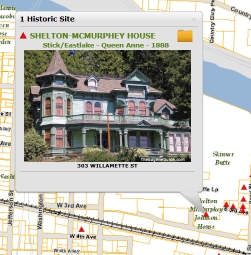
-
Click the symbol on map for the property:

